Teams
Teams allow you to share hard-earned insights with your colleagues privately and securely.
Savvy’s CLI has native support for teams. Any team member can search and run insights shared within the team.
Create A New Team
To get started with Savvy Teams, you’ll need to create a new team:
-
Login to the Savvy Dashboard
-
Click on the dropdown menu in the top right
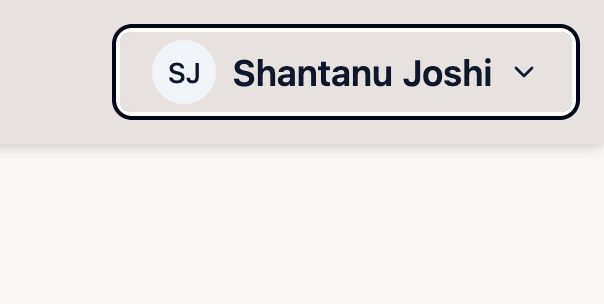
-
Click on
+ New Teamto begin creating a new team.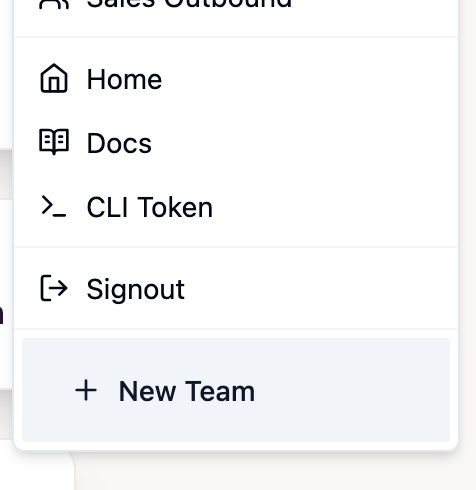
-
Provide a team name.
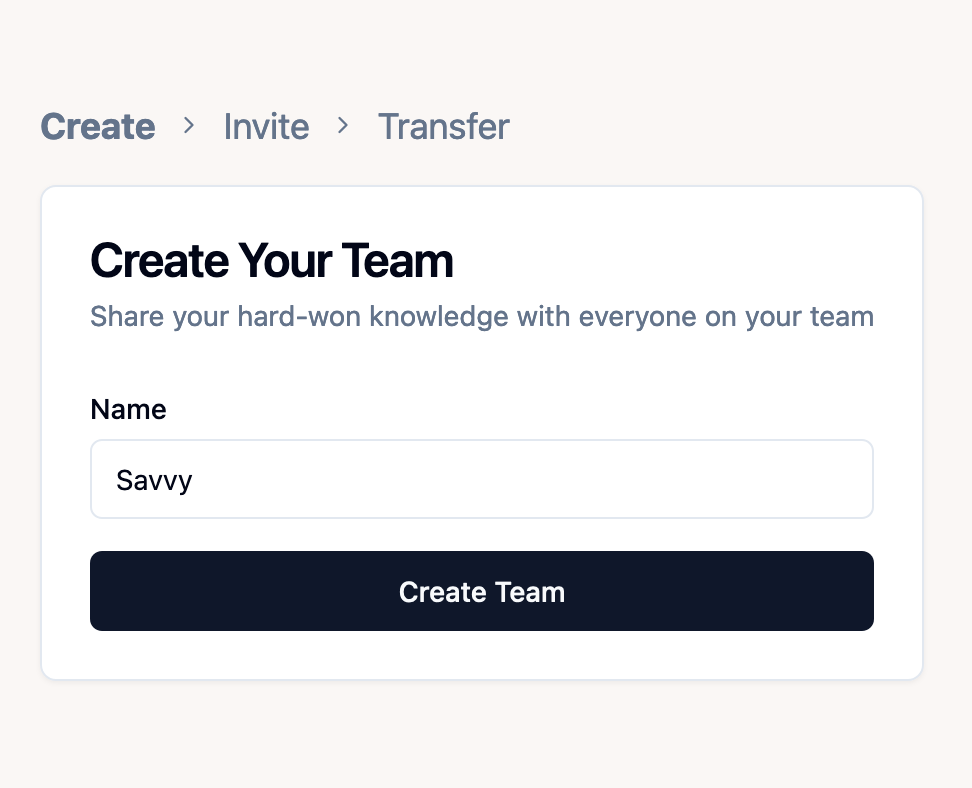
-
Invite team members.
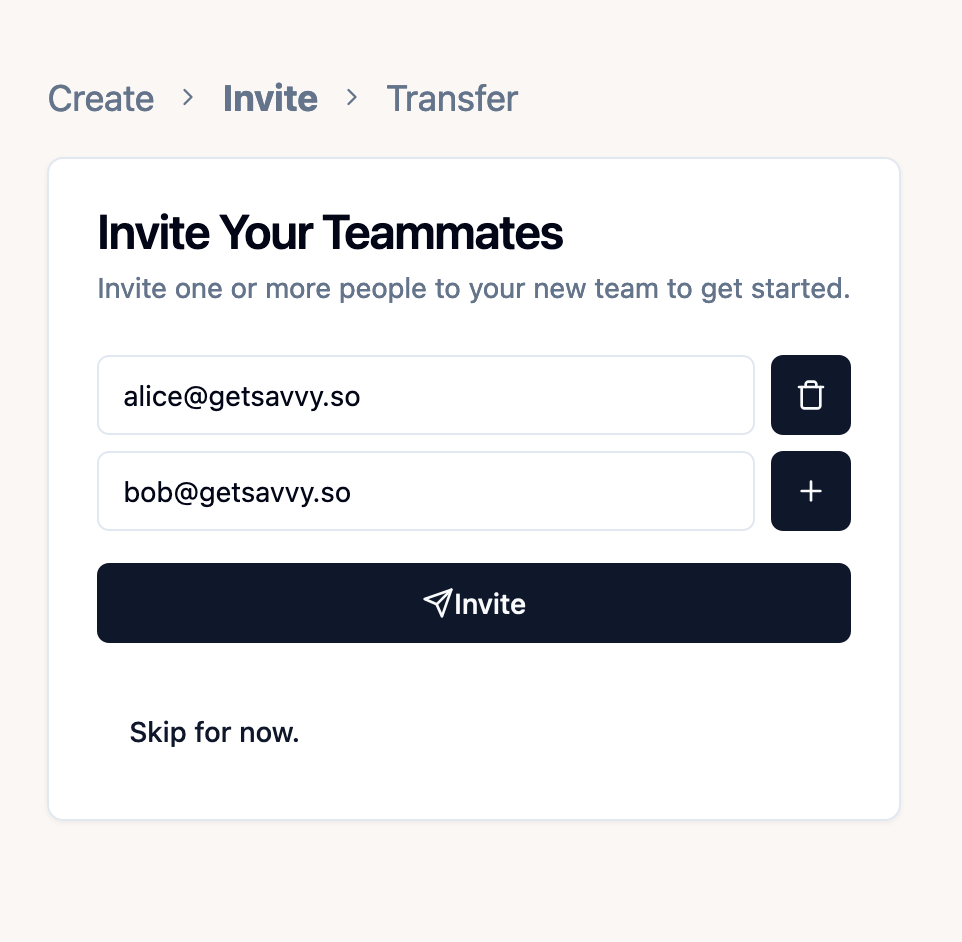
-
Transfer Insights to the new team.
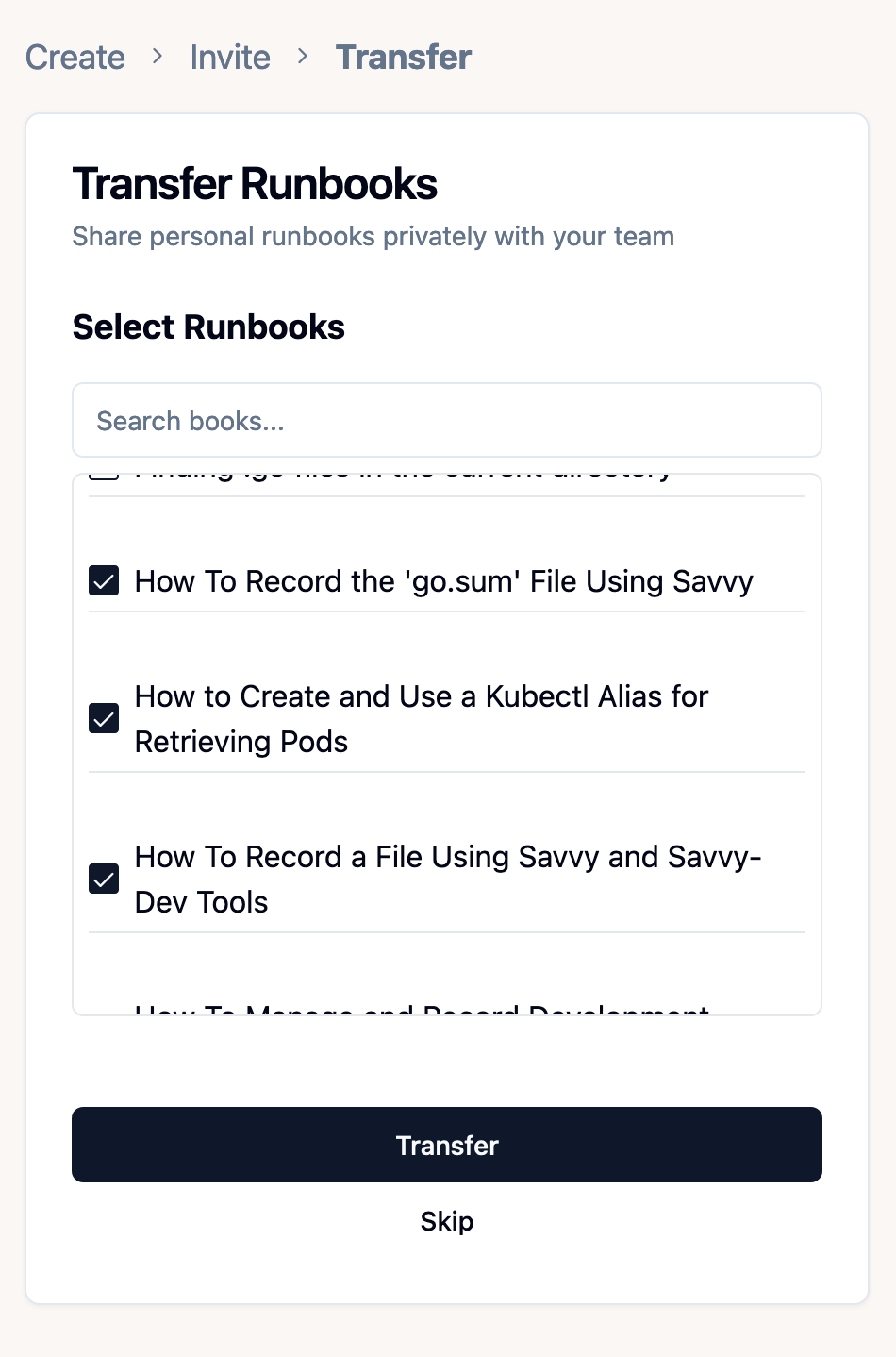
-
Congratulations! You’re done
Invite Members to an Existing Team
You can always invite more colleagues to your team at any time.
-
Select the team you want from the dropdown menu on the top right.
-
Click on Team Settings
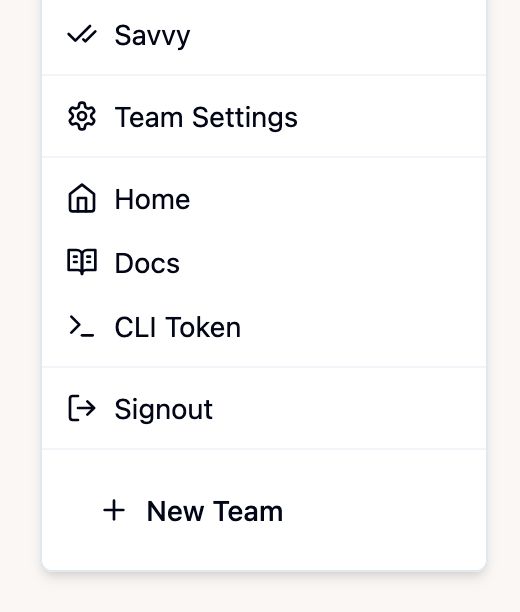
-
Invite More members
